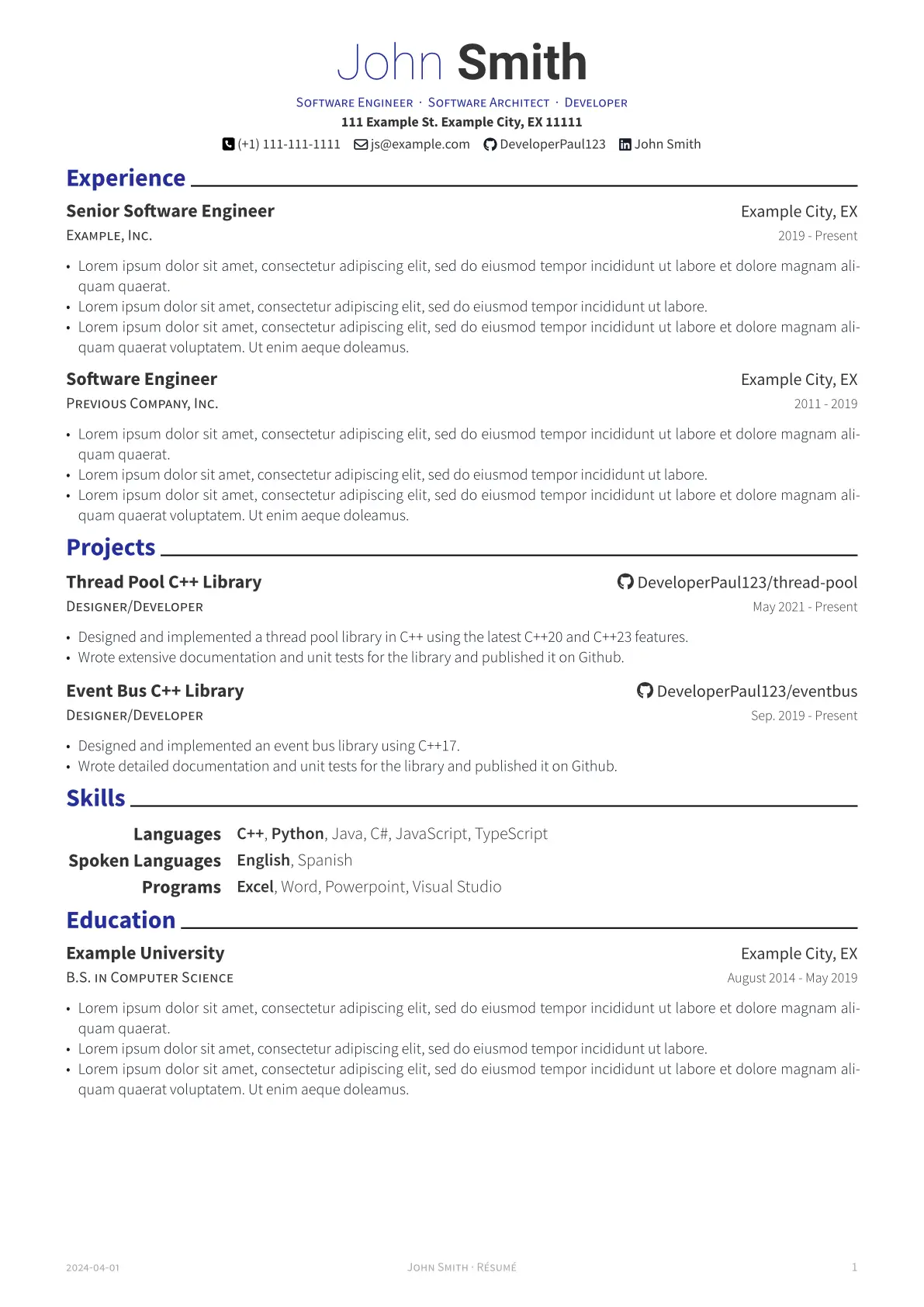A port of the Awesome-CV Latex resume template in typst.
Requirements
You will need the Roboto and Source Sans Pro fonts installed on your system or available somewhere. If you are using the typst web app, no further action is necessary. You can download them from the following links:
This template also uses FontAwesome icons via the fontawesome package. You will need to install the fontawesome fonts on your system or configure the typst web app to use them. You can download fontawesome here.
To use the fontawesome icons in the web app, add a fonts folder to your project and upload the otf files from the fontawesome download to this folder like so:

See typst fonts --help for more information on configuring fonts for typst that are not installed on your system.
Usage
Below is a basic example for a simple resume:
#import "@preview/modern-cv:0.1.0": *
#show: resume.with(
author: (
firstname: "John",
lastname: "Smith",
email: "js@example.com",
phone: "(+1) 111-111-1111",
github: "DeveloperPaul123",
linkedin: "Example",
address: "111 Example St. Example City, EX 11111",
positions: (
"Software Engineer",
"Software Architect"
)
),
date: datetime.today().display()
)
= Education
#resume-entry(
title: "Example University",
location: "B.S. in Computer Science",
date: "August 2014 - May 2019",
description: "Example"
)
#resume-item[
- #lorem(20)
- #lorem(15)
- #lorem(25)
]
After saving to a *.typ file, compile your resume using the following command:
typst compile resume.typ
For more information on how to use and compile typst files, see the official documentation.
Documentation for this template is published with each commit. See the attached PDF on each Github Action run here.
Output Examples
| Resumes | Cover letters |
|---|---|
 |
 |
 |