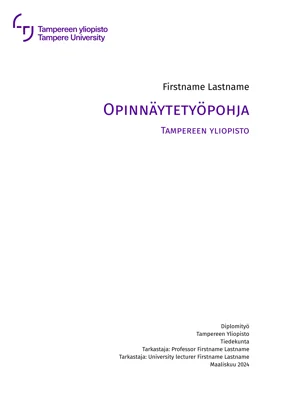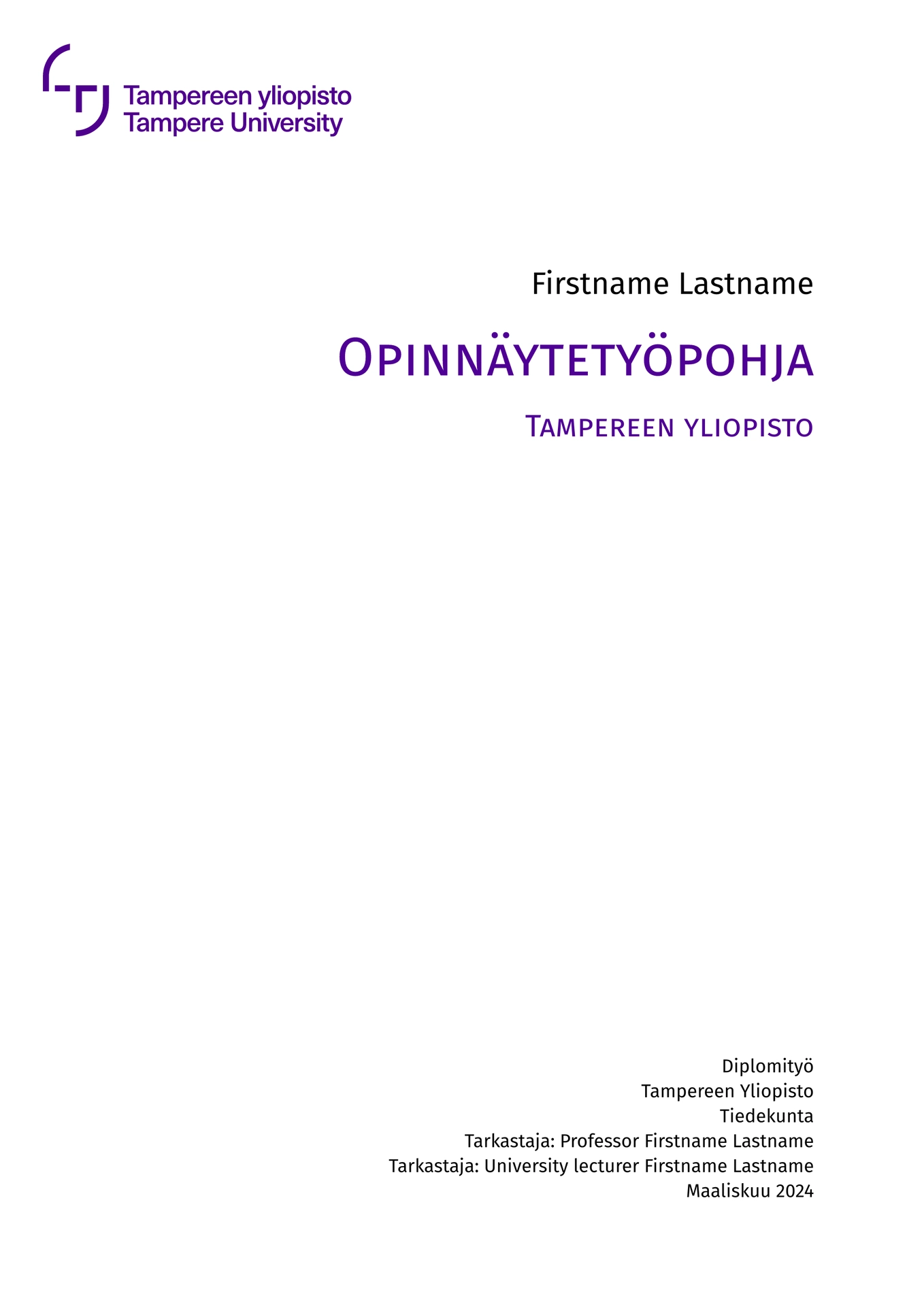This is a TAU thesis template written in the typst
typesetting language, a potential successor to LaTeΧ. The
version of typst used to test this template is
0.11.0.
Using the template on typst.app
This template is also available on Typst Universe as
scholarly-tauthesis. Simply create an account on
https://typst.app/ and start a new scholarly-tauthesis project by clicking
on Start from template and searching for scholarly-tauthesis.
If you have initialized your project with an older stable version of this
template and wish to upgrade to a newer release, the simplest way to do it is
to change the value of $VERSION ≥ 0.4.0 in the import statements
#import "@preview/scholarly-tauthesis:$VERSION" as tauthesis
to correspond to a newer released version. Alternatively, you could download
the tauthesis.typ file from the thesis template repository, and
upload it into you project on https://typst.app/. Then use
#import "path/to/tauthesis.typ" as tauthesis
instead of
#import "@preview/scholarly-tauthesis:$VERSION" as tauthesis
to import the tauthesis module.
Local installation
If Typst Universe is online, this template will be downloaded automatically to
$CACHEDIR/typst/packages/preview/scholarly-tauthesis/$VERSION/
when one runs the command
typst init @preview/scholarly-tauthesis:$VERSION mythesis
The value $CACHEDIR for your OS can be discovered from
https://docs.rs/dirs/latest/dirs/fn.cache_dir.html.
For a manual installation, download the contents of this repository via Git or as a ZIP file from the template tags page. Then, make a symbolic link
$DATADIR/typst/packages/preview/scholarly-tauthesis/$VERSION/ → /path/to/root/of/tauthesis/
so that a local installation of typst can discover the
tauthesis.typ file no matter where you are running it from. To
find out the value $DATADIR for your operating system, see
https://docs.rs/dirs/latest/dirs/fn.data_dir.html. The value
$VERSION is the version A.B.C ≥ 0.4.0 of this template you
wish to use.
Once the package has been installed, the command
typst init @preview/scholarly-tauthesis:$VERSION mythesis
creates a folder mythesis with the template files in place. Simply make the
mythesis folder you current working directory and run
typst compile main.typ
in the shell of your choice to compile the document from scratch. Alternatively, type
typst watch main.typ &> typst.log &
to have a typst process watch the file for changes and
compile it when a file is changed. Possible error messages can
then be viewed by checking the contents of the mentioned file
typst.log.
This template can also be uploaded to the typst online editor at
https://typst.app/. However, the file paths related to the
tauthesis file will need to be changed if this is done
manually. See the tutorial at https://typst.app/docs/tutorial/
to learn the basics of the language. Some examples are also given
in the template itself.
Archiving the final version of your work
Before submitting your thesis to the university archives, it needs to be converted to PDF/A format. See the related instructions (link) for how to do it. Basically it boils down to feeding your compiled PDF document to the converter at https://muuntaja.tuni.fi. Remember to check that the output of the converter is not corrupted, before submitting your thesis to the archives.
Usage
You can either write your entire main matter in the main.typ file, or more
preferrably, split it into multiple chapter-specific files and place those in the
contents/ folder, which this template tries to demonstrate. If you choose to write
your own commands (functions) in the preamble.typ file, this needs to be
imported at the start of each chapter you plan to use the commands in. Sections that come before the
main matter, like the Finnish and English abstracts
(tiivistelmä.typ|abstract.typ) and
preface.typ must not be removed from the contents
folder, as the automation supposes that they are located there.
You should probably not modify the file tauthesis.typ, unless there is a bug
that needs fixing right now, and not when the maintainer of this project manages to find the time to
do it.
Contributing
Issues may be created in the issue tracker on the template GitLab repository, if one has a GitLab account. Merge requests may also be performed after GitLab account creation, and forking the project. See GitLab’s documentation on this to find out how to do it link.
License
This project itself uses the MIT license. See the LICENSE file for details.