toml
Reads structured data from a TOML file.
The file must contain a valid TOML table. The TOML values will be converted into corresponding Typst values as listed in the table below.
The function returns a dictionary representing the TOML table.
The TOML file in the example consists of a table with the keys title,
version, and authors.
Example
#let details = toml("details.toml")
Title: #details.title \
Version: #details.version \
Authors: #(details.authors
.join(", ", last: " and "))
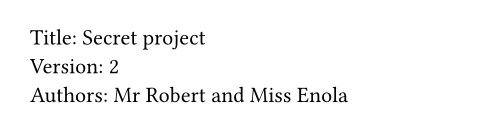
Conversion details
First of all, TOML documents are tables. Other values must be put in a table to be encoded or decoded.
| TOML value | Converted into Typst |
|---|---|
| string | str |
| integer | int |
| float | float |
| boolean | bool |
| datetime | datetime |
| array | array |
| table | dictionary |
| Typst value | Converted into TOML |
|---|---|
| types that can be converted from TOML | corresponding TOML value |
none | ignored |
bytes | string via repr |
symbol | string |
content | a table describing the content |
other types (length, etc.) | string via repr |
Notes
-
Be aware that TOML integers larger than 263-1 or smaller than -263 cannot be represented losslessly in Typst, and an error will be thrown according to the specification.
-
Bytes are not encoded as TOML arrays for performance and readability reasons. Consider using
cbor.encodefor binary data. -
The
reprfunction is for debugging purposes only, and its output is not guaranteed to be stable across Typst versions.
Parameters
source
A path to a TOML file or raw TOML bytes.
Definitions
decodetoml.decode is deprecated, directly pass bytes to toml instead; it will be removed in Typst 0.15.0
Reads structured data from a TOML string/bytes.
data
TOML data.
encode
Encodes structured data into a TOML string.
value
Value to be encoded.
TOML documents are tables. Therefore, only dictionaries are suitable.
pretty
Whether to pretty-print the resulting TOML.
Default: true