dictionary
A map from string keys to values.
You can construct a dictionary by enclosing comma-separated key: value
pairs in parentheses. The values do not have to be of the same type. Since
empty parentheses already yield an empty array, you have to use the special
(:) syntax to create an empty dictionary.
A dictionary is conceptually similar to an array, but it is indexed by
strings instead of integers. You can access and create dictionary entries
with the .at() method. If you know the key statically, you can
alternatively use field access notation (.key) to
access the value. To check whether a key is present in the dictionary, use
the in keyword.
You can iterate over the pairs in a dictionary using a for loop. This will iterate in the order the pairs were inserted / declared initially.
Dictionaries can be added with the + operator and joined together.
They can also be spread into a function call or
another dictionary1 with the ..spread operator. In each case, if a
key appears multiple times, the last value will override the others.
Example
#let dict = (
name: "Typst",
born: 2019,
)
#dict.name \
#(dict.launch = 20)
#dict.len() \
#dict.keys() \
#dict.values() \
#dict.at("born") \
#dict.insert("city", "Berlin")
#("name" in dict)
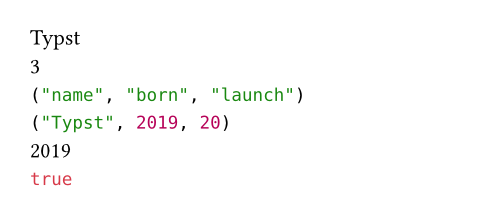
When spreading into a dictionary, if all items between the parentheses
are spread, you have to use the special (:..spread) syntax. Otherwise, it
will spread into an array.
Constructor
Converts a value into a dictionary.
Note that this function is only intended for conversion of a
dictionary-like value to a dictionary, not for creation of a dictionary
from individual pairs. Use the dictionary syntax (key: value) instead.
 View example
View example
#dictionary(sys).at("version")

value
The value that should be converted to a dictionary.
Definitions
len
The number of pairs in the dictionary.
at
Returns the value associated with the specified key in the dictionary. May be used on the left-hand side of an assignment if the key is already present in the dictionary. Returns the default value if the key is not part of the dictionary or fails with an error if no default value was specified.
key
The key at which to retrieve the item.
default any
A default value to return if the key is not part of the dictionary.
insert
Inserts a new pair into the dictionary. If the dictionary already contains this key, the value is updated.
To insert multiple pairs at once, you can just alternatively another
dictionary with the += operator.
key
The key of the pair that should be inserted.
value any Required Positional
The value of the pair that should be inserted.
remove
Removes a pair from the dictionary by key and return the value.
key
The key of the pair to remove.
default any
A default value to return if the key does not exist.
keys
Returns the keys of the dictionary as an array in insertion order.
values
Returns the values of the dictionary as an array in insertion order.
pairs
Returns the keys and values of the dictionary as an array of pairs. Each pair is represented as an array of length two.