type
Describes a kind of value.
To style your document, you need to work with values of different kinds: Lengths specifying the size of your elements, colors for your text and shapes, and more. Typst categorizes these into clearly defined types and tells you where it expects which type of value.
Apart from basic types for numeric values and typical types known from programming languages, Typst provides a special type for content. A value of this type can hold anything that you can enter into your document: Text, elements like headings and shapes, and style information.
Example
#let x = 10
#if type(x) == int [
#x is an integer!
] else [
#x is another value...
]
An image is of type
#type(image("glacier.jpg")).
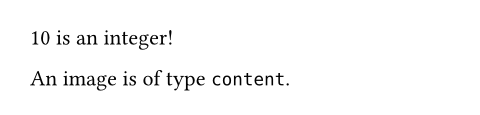
The type of 10 is int. Now, what is the type of int or even type?
#type(int) \
#type(type)

Unlike other types like int, none and auto do not have a name
representing them. To test if a value is one of these, compare your value to
them directly, e.g:
#let val = none
#if val == none [
Yep, it's none.
]

Note that type will return content for all document elements. To
programmatically determine which kind of content you are dealing with, see
content.func.
Constructor
Determines a value's type.
 View example
View example
#type(12) \
#type(14.7) \
#type("hello") \
#type(<glacier>) \
#type([Hi]) \
#type(x => x + 1) \
#type(type)

value any Required Positional
The value whose type's to determine.