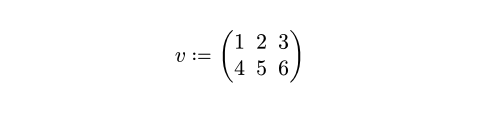matElement
A matrix.
The elements of a row should be separated by commas, while the rows themselves should be separated by semicolons. The semicolon syntax merges preceding arguments separated by commas into an array. You can also use this special syntax of math function calls to define custom functions that take 2D data.
Content in cells can be aligned with the align
parameter, or content in cells that are in the same row can be aligned with
the & symbol.
Example
$ mat(
1, 2, ..., 10;
2, 2, ..., 10;
dots.v, dots.v, dots.down, dots.v;
10, 10, ..., 10;
) $
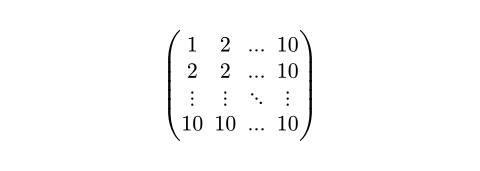
Parameters
delim
The delimiter to use.
Can be a single character specifying the left delimiter, in which case the right delimiter is inferred. Otherwise, can be an array containing a left and a right delimiter.
 View example
View example
#set math.mat(delim: "[")
$ mat(1, 2; 3, 4) $
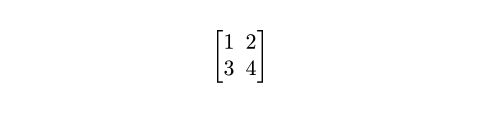
Default: ("(", ")")
align
The horizontal alignment that each cell should have.
 View example
View example
#set math.mat(align: right)
$ mat(-1, 1, 1; 1, -1, 1; 1, 1, -1) $
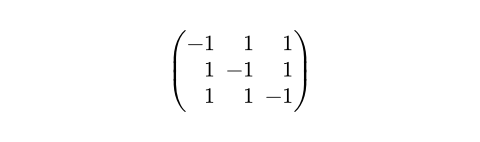
Default: center
augment
Draws augmentation lines in a matrix.
none: No lines are drawn.- A single number: A vertical augmentation line is drawn after the specified column number. Negative numbers start from the end.
- A dictionary: With a dictionary, multiple augmentation lines can be
drawn both horizontally and vertically. Additionally, the style of the
lines can be set. The dictionary can contain the following keys:
hline: The offsets at which horizontal lines should be drawn. For example, an offset of2would result in a horizontal line being drawn after the second row of the matrix. Accepts either an integer for a single line, or an array of integers for multiple lines. Like for a single number, negative numbers start from the end.vline: The offsets at which vertical lines should be drawn. For example, an offset of2would result in a vertical line being drawn after the second column of the matrix. Accepts either an integer for a single line, or an array of integers for multiple lines. Like for a single number, negative numbers start from the end.stroke: How to stroke the line. If set toauto, takes on a thickness of 0.05 em and square line caps.
 View example: Basic usage
View example: Basic usage
$ mat(1, 0, 1; 0, 1, 2; augment: #2) $
// Equivalent to:
$ mat(1, 0, 1; 0, 1, 2; augment: #(-1)) $
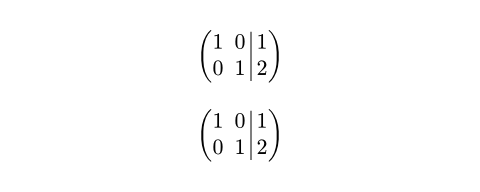
 View example: Customizing the augmentation line
View example: Customizing the augmentation line
$ mat(0, 0, 0; 1, 1, 1; augment: #(hline: 1, stroke: 2pt + green)) $
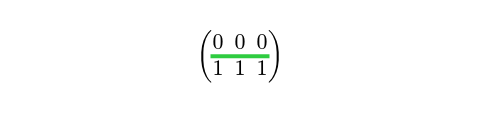
Default: none
gap
The gap between rows and columns.
This is a shorthand to set row-gap and column-gap to the same value.
 View example
View example
#set math.mat(gap: 1em)
$ mat(1, 2; 3, 4) $
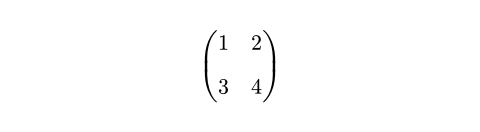
Default: 0% + 0pt
row-gap
The gap between rows.
 View example
View example
#set math.mat(row-gap: 1em)
$ mat(1, 2; 3, 4) $
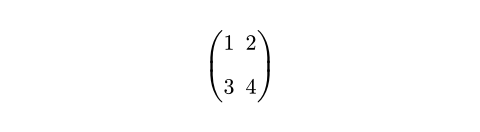
Default: 0% + 0.2em
column-gap
The gap between columns.
 View example
View example
#set math.mat(column-gap: 1em)
$ mat(1, 2; 3, 4) $
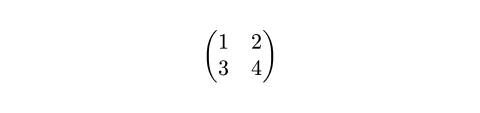
Default: 0% + 0.5em
rows
An array of arrays with the rows of the matrix.
 View example
View example
#let data = ((1, 2, 3), (4, 5, 6))
#let matrix = math.mat(..data)
$ v := matrix $